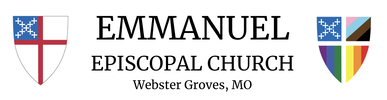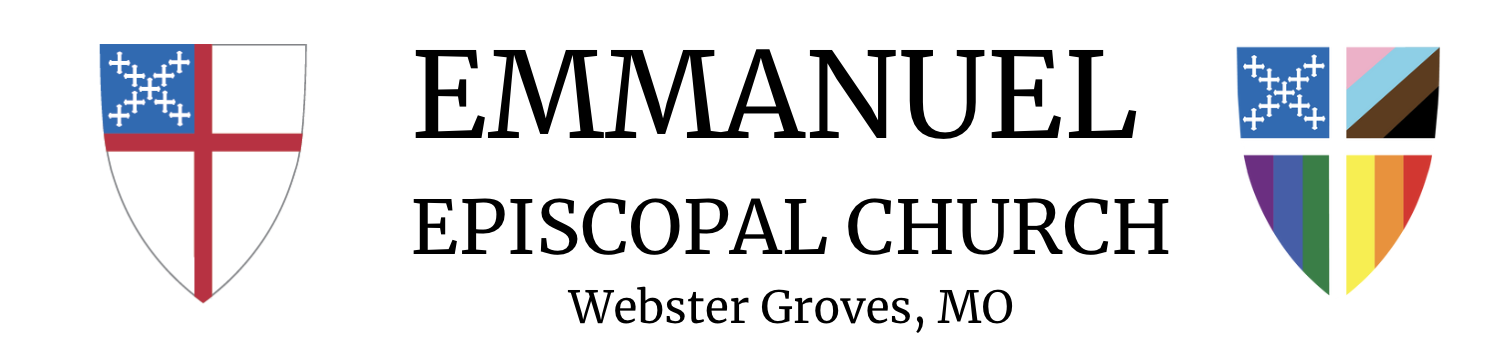What is MSP?
Ministry Scheduler Pro (MSP) is software Emmanuel uses to schedule the lay liturgical participants of our worship services. If you participate in a service (i.e. usher, reader, acolyte, etc...) then you need to be using MSP.
How do I access MSP?
From a web browser or the MSP app. You can download the app from your phone's app store. You will be asked for Emmanuel's ID when signing into the app. It is emmepisc.
How do I use MSP?
As a user, you will use MSP to review your schedule, request a substitute for your assignment, or enter in your availability. Availability and substitute request have to go through MSP, do not email the office. Below are a few resources you might find helpful in using MSP:
New Users!
If you are a new users, please email ebelloli@emmanuelepiscopal.org to help setup your MSP account.
Questions or Issues?
Email ebelloli@emmanuelepiscopal.org.
Ministry Scheduler Pro (MSP) is software Emmanuel uses to schedule the lay liturgical participants of our worship services. If you participate in a service (i.e. usher, reader, acolyte, etc...) then you need to be using MSP.
How do I access MSP?
From a web browser or the MSP app. You can download the app from your phone's app store. You will be asked for Emmanuel's ID when signing into the app. It is emmepisc.
How do I use MSP?
As a user, you will use MSP to review your schedule, request a substitute for your assignment, or enter in your availability. Availability and substitute request have to go through MSP, do not email the office. Below are a few resources you might find helpful in using MSP:
- General MSP Guide
- MSP User Guide with Instructions
- Using MSP's Web Terminal Video
- Using MSP's App Video
- Updating Availability Video
New Users!
If you are a new users, please email ebelloli@emmanuelepiscopal.org to help setup your MSP account.
Questions or Issues?
Email ebelloli@emmanuelepiscopal.org.